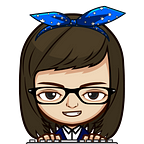How to earn extra bucks by answering surveys, playing games and watching videos
Nowadays who would not ever want to earn extra bucks? If you have lots of free time, always online, and love playing games I guess it’s time for your passion to give you extra bucks.
Have you ever heard of Swagbucks? If you haven’t then let me introduce you to Swagbucks.
What is Swagbucks?
Swagbucks is an online reward system that will let you earn Swagbucks Reward or SB. There are various activities that you can perform either on desktop or smartphone, where you can earn SB such as
- Answering Surveys
- Daily Polls
- Playing Games
- Watching Videos
- Web Search
- Referrals
You can redeem SB through gift cards such as Amazon or PayPal, however you can only do so when you reach a certain amount to redeem a gift card. One hundred SB is equivalent to $1, the lowest price you can redeem for Amazon gift card is 500 SB ($5), while on PayPal you need at least 1000 SB ($10) to redeem.
Is Swagbucks legit?
I can attest to that! Swagbucks is legit and I’ve been earning extra bucks by doing some activities on Swagbucks.
Website domain has been registered since October 2007, has a TrustScore of 100/100 according to APIVOID Website Trust Score .
Tips on how to earn more SB
- Make Swagbucks as your default search engine. Making it as your default search engine could earn you extra SB on every search.
- Always visit Swagbucks home for more update regarding their latest offer. You may want to know whats trending or latest offer they have.
You can see on home page Discover Special Offers and Earn this display most games that you could earn SB by just playing.
You just need to accomplished the task given for SB to be awarded, most of them you need to reach a certain level to be rewarded by SB. Just follow the details.
For playing State Survival you just need to reach level 21 for you to get 360 SB. Every game has different type of task and different amount of SB reward.
Aside from Discover Special Offers you can also visit Offers from Our Trusted Partners this will give you other option on how to earn SB. If you are into games I could suggest this 3 partners.
- OfferToro
- AyeT Studios
- AdGem
Those partners gives you lots options of games that you could try. There are also times or day that they gave more SB.
For web site games they have this 3 (currently).
- Alu’s Revenge 2
- Pyramid Solitare
- Mahjongg Dimensions
Those games can give you maximum 10 SB per day for each game. 2 SB is given randomly, sometimes even if you do not win you can still have SB.
- Invest. Some offer requires you to make purchase if you think it is a good deal then go for it.
For example of invest if you are into Crypto, this could be a go for you.
- Add SwagButton on your browser. They have a so called swagcode which appear once in a while, and you need to input the code on SwagButton to earn some SB. (But I haven’t catch those code yet)
But aside from swagcode this will also alert you if there are new survey.
- Make a daily goal or todo list. For example
- Watch videos
- Daily Poll
- Play Games
- Check survey every 3 hours
This will make your way to earn a daily SB.
- Invite your friends. Share swagbucks to your friends you can also earn 10% of your friends earnings. But most importantly your are both earning during your spare time or while browsing the internet.
How to redeem or convert SB to a gift card.
Here I will walk you through on how you will be able to redeem your SB to Paypal gift card once you reach the minimum 1000 SB.
- Go to your My Account, then Linked your PayPal Account. Make sure your Swagbucks Name is the same as your PayPal Account Name to avoid any problem.
2. Go to rewards page or on search box select rewards on drop drown and type paypal.
Here you can see all PayPal gift cards, you can select between US Dollar or Euro. Since I already have 2500 SB I will just select PayPal 25 EUR. (You might be thinking why euro? Its because it is more higher value than USD)
3. Once you are on your selected gift card just click on Claim a Gift Card.
4. Confirm your gift card.
5. Verify your order, here you can select between security question or via email. Just select what suits you, but here I will select email. (Since I forgot my security question 😄)
6. Go to your Email and click Verify My Order.
7. Once you verify your order go back to your Swagbucks account you should be able to see details that your gift card has been verified.
8. When you go to order status you must be able to see verified status. You need to wait 2–3 days.
9.Finally after waiting 2 days, you will received email from PayPal.
If you think you can do it, just click on this link and start your journey earning extra bucks.
Happy earnings 🙌.